Every organization, business, or specialist who intends to print a quality piece needs reliable desktop publishing (DTP) software. The good news is that various DTP software programs in 2025 serve users across various industries. Each of these tools, however, comes with unique features like layout design, text editing, and typography. This makes it challenging to pick the right option for every project.
As experts, we have picked the eight best DTP software options you can trust in 2025. Our picks excel in user experience, multilingual support, value, and more. Stick around to find the best solution for your publishing needs.
The 8 Best Desktop Publishing Software Picks for 2025
Are you new to printing and wondering what desktop publishing (DTP) is? Simply put, DTP entails producing printed material using a printer and a desktop with special software. Below are the eight best tools you can add to your PC for the role:
1. Adobe InDesign
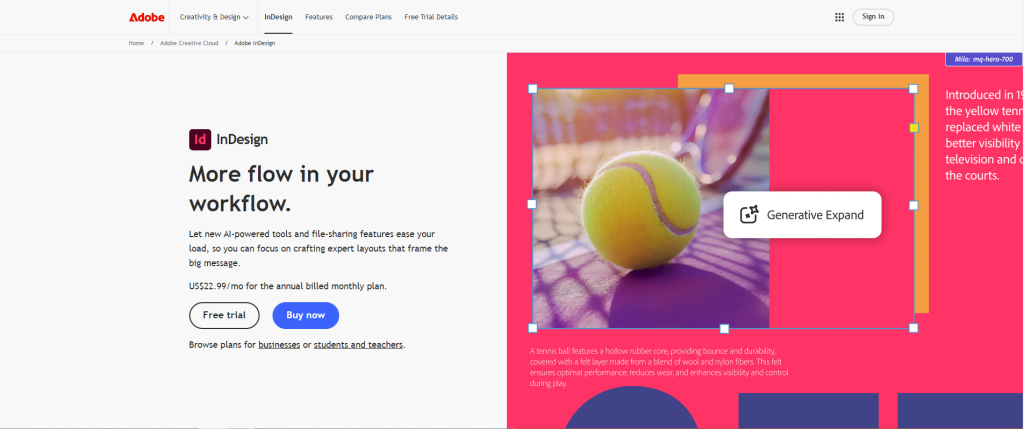
Anyone looking for multilingual desktop publishing software should choose Adobe InDesign. The tool allows you to execute commands in English, Arabic, Hebrew, and other languages. It also offers AI translation suggestions to speed up your work.
Key Features:
- Multilingual desktop publishing
- Cloud storage
- Intuitive layout
- Digital and print function
Pricing:
A monthly subscription fee of around $22.99/month for individuals.
Pros:
- Multiple publishing features
- Multi-language support
- Abides by industry standards
Cons:
- Less support for right-to-left languages.
Best For: Professional designers, marketing teams, and large multilingual projects.
2. Affinity Publisher
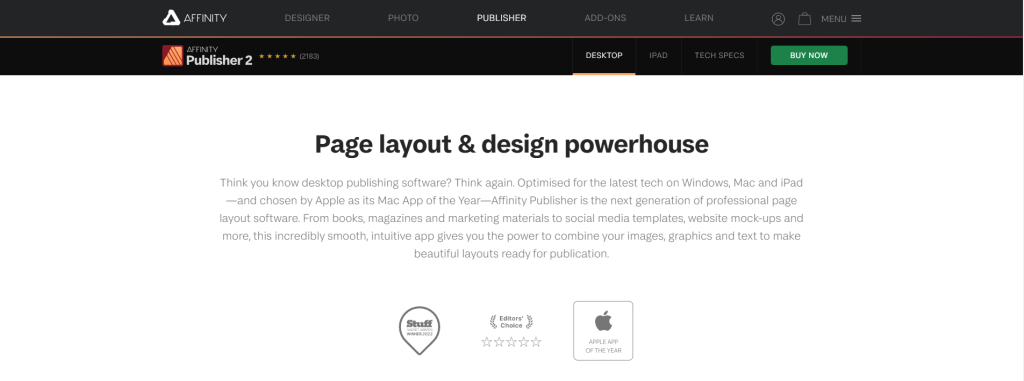
Windows, macOS, and iPadOS PC users can trust Affinity Publisher software from Serif Ltd. It offers great designs for magazines, books, and marketing materials. Other standout features are advanced layout, typography, and image editing tools.
Key Features:
- Advanced typography controls
- Multiple file format support (EPS, PDF, PSD, etc.)
- Cross-platform compatibility (iPadOS, macOS, Windows)
- Data merge capabilities
Pricing:
One-time purchase (around $60)
Pros:
- No monthly fees
- High quality print output
- Quick and responsive performance
- Supports various file formats
Cons:
- Few advanced automation features
- Help resources are unavailable in some regions
Best For: Professionals with a tight budget, freelancers, and small businesses.
3. QuarkXPress
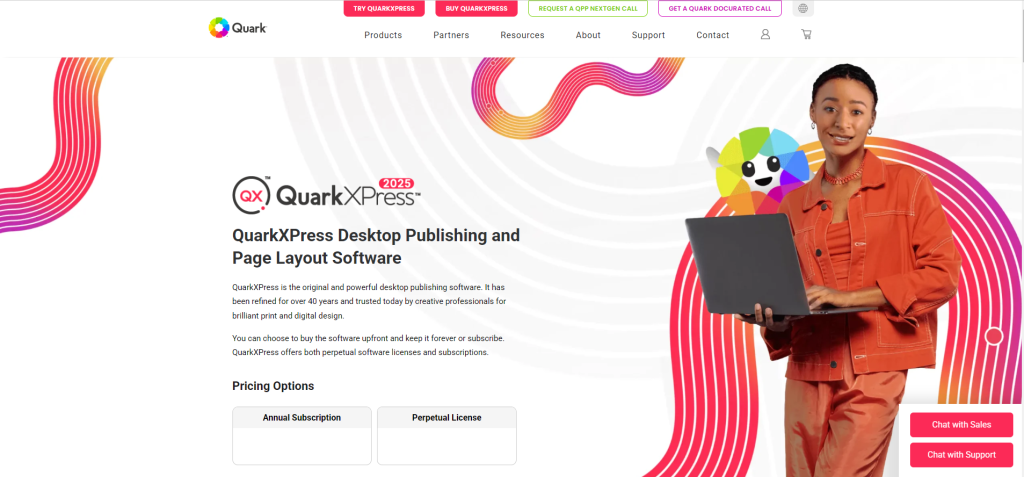
Developed by Quark, Inc., QuarkXPress is a professional desktop publishing software for macOS and Windows PC users. It allows you to create complex page layouts for print, such as magazines, books, and interactive content. Most users adore its special features like advanced graphic tools, precise typography, and multi-channel publishing.
Key Features:
- Advanced typography
- Multilingual layout support
- Wide file format support (PSD, PDF, IDML, AI, and more)
- Comprehensive color management.
Pricing:
A one-time purchase of $699, or a $279 annual fee.
Pros:
- Scalable for all project sizes
- Precise control over layout
- Rich media integration
- Regular updates available
Cons:
- Some advanced features need training
- Steep learning curve for beginners.
Best For: Print-focused work, experienced designers, and multilingual publishers.
4. Microsoft Publisher
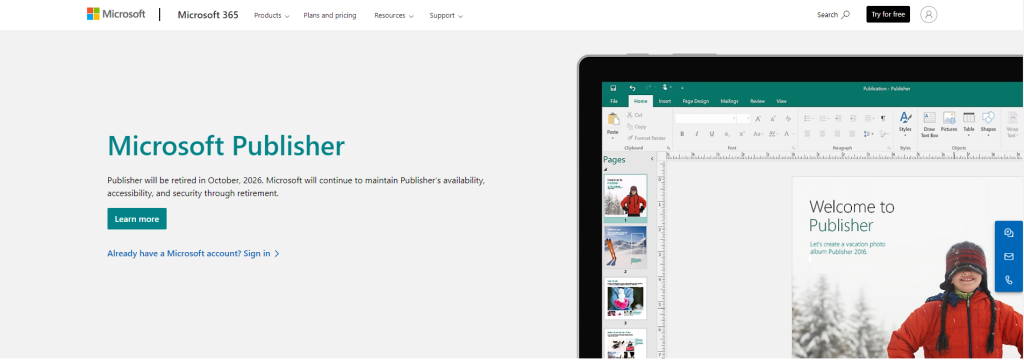
Windows PC users can consider Microsoft Publisher for their desktop publishing software. This tool works well with other Office apps, allowing you to import Word or Excel. It offers an easy-to-use interface, many pre-designed templates, and advanced typography tools. Plus, it works best for simple and complex projects.
Key Features:
- A vast library of professional templates
- Drag-and-drop interface
- Built-in photo editing tools
- Export options to HTML, PDF, image formats, and “Pack and Go”
Pricing:
Comes with the Microsoft 365 package at $129.99 per year.
Pros:
- Affordable desktop publishing software
- User-friendly design
- Many pre-designed templates
- Simple to learn.
Cons:
- Available for Windows OS only
- Lacks some advanced features.
Best For: Beginner professionals, internal marketing teams, and small businesses.
5. Canva
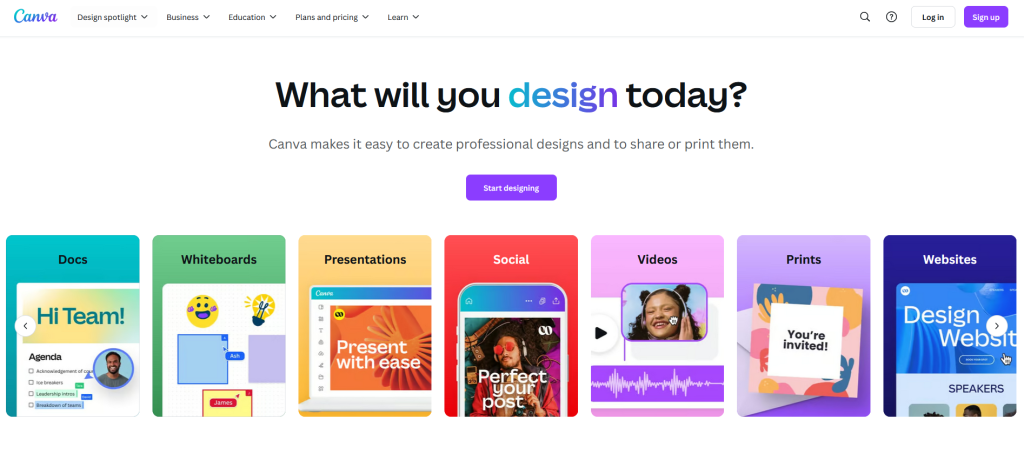
Another great DTP software is Canva and it allows you to design a range of visual content. Examples are social media graphics, marketing materials, presentations, and print-ready documents. The tool also has many customizable templates, a drag-and-drop interface, and a rich library of stock photos.
Key Features:
- A vast library of customizable templates
- Access to stock photos
- AI-powered tools for translation
- Offline design capability
Pricing:
A free package or Canva Pro at $13/Month
Pros:
- Quick results
- Great for teamwork
- Easy to use
- Supports print and publishing needs
Cons:
- Few advanced design tools
- Some features are available in Canva Pro
Best For: Non-designers, small businesses, and marketing teams.
6. Marq (formerly Lucidpress)
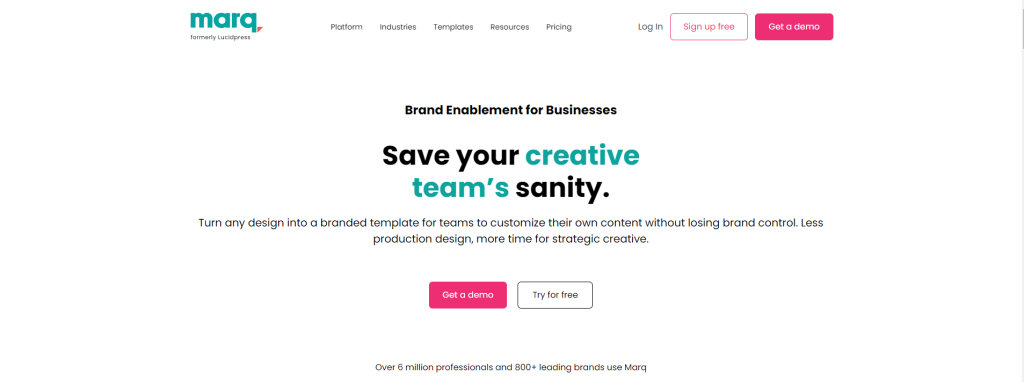
Marq DTP software is ideal for creating professional print and digital content. You can access it using any web browser, and it features an array of tools. The tool also integrates with Dropbox, Google Drive, and social media to facilitate easy import of images.
Key Features:
- Online access
- Brand templates
- Real-time collaboration
- High resolution export for print
Pricing:
Limited free version; from $10/month per user
Pros:
- Great for print and digital publishing needs
- User-friendly interface
- Flexible template locking feature
- No software installation needed
Cons:
- Limited selection of icons and templates
- Few typography features
Best For: Businesses with strict brand rules, medium and large teams.
7. Scribus

While it is free DTP software, Scribus offers professional-level features for your project. For instance, the tool gives CMYK color support, color management, and PDF creation available in paid options. It works on macOS, Windows, Linux, and other platforms with advanced layout tools. Plus, you can use it for designing magazines, brochures, posters, newsletters, and interactive PDFs.
Key Features:
- Professional print features
- Works on multiple platforms
- Graphics support
- Color management.
Pricing:
Free desktop publishing software.
Pros:
- Good print tools
- Absolutely free and open-source
- Supports a range of file formats
- Collaboration tools available.
Cons:
- Steep learning curve
- Difficult to use.
Best For: Open-source fans, budget-conscious users, and small professional projects.
8. Xara Page & Layout Designer

Last but not least, Xara Page & Layout Designer is an integrated desktop publishing software with high capabilities. The tool combines advanced page layout, text handling, and image editing features. It lets you edit images within your layout without switching between programs.
Key Features:
- Advanced typography controls
- Layer management and customizable grids
- 3D extrusion tools and live effects
- Cloud integration and real-time collaboration.
Pricing:
One-time purchase (around $90).
Pros:
- A range of templates and design assets
- Intuitive interface for all skill levels
- Supports print and digital publishing
- Cloud-based features enhance access.
Cons:
- Performance may lag with large documents
- Free version has limited features.
Best For: Small businesses, Beginners, and DIY marketing teams.
8 Best Desktop Publishing Software Compared
To enjoy the best desktop publishing services, businesses and professionals need the right software. Therefore, it is best to compare the software programs in our guide for a smooth experience. The comparison table below shows each tool based on pricing, ease of use, overall performance, and multilingual capabilities:
| Software | Pricing | Ease of Use | Feature Set | Multilingual Support | Overall Rating |
| Adobe InDesign | Subscription | Medium | Advanced | Excellent | 9.5/10 |
| Affinity Publisher | One-time ($60) | Medium | Advanced | Good (limited RTL) | 9/10 |
| QuarkXPress | $699/$279 yearly | Medium-Hard | Advanced | Excellent | 8.5/10 |
| Microsoft Publisher | Included MS365 | Easy | Basic | Medium | 7.5/10 |
| Canva | Free/$13 monthly | Easy | Medium | Good | 8.5/10 |
| Marq | Free/$10 monthly | Easy | Medium | Good | 8/10 |
| Scribus | Free | Hard | Medium | Medium | 7.5/10 |
| Xara Designer | ~$90 one-time | Easy | Medium | Basic | 7.5/10 |
Tips for Choosing the Right DTP Software in 2025
In addition to price, there are other factors you should consider before choosing your next desktop publishing software. The best tool must match your skill level, project needs, and language requirements. Below are some expert tips to help you make an informed decision:
For Different Skill Levels
Beginners: Can consider user-friendly tools like Microsoft Publisher and Canva. These software programs have pre-designed templates that streamline the creation of professional documents.
Intermediate Users: Should invest in Affinity Publisher or Marq. The tools offer more advanced features without much complexity.
Professional Designers: Complex projects and high-end publishing tasks need top tools. As such, these individuals can consider Adobe inDesign or QuarkXPress software.
For Different Project Types
The nature of your project also determines a DTP software requirement. For instance, digital and print publication needs a specialized feature. You can, therefore, consider the following recommendations based on your tasks:
Print Publishing: Opt for software with strong CMYK support, bleed management, and preflight tools. Some top options to consider are QuarkXPress, InDesign, and Scribus.
Digital Publishing: Find tools that handle interactive elements and responsive design. Simple digital content creators can use Canva and Marq. On the other hand, InDesign and QuarkXPress will work best for complex interactive publications.
Brand Management: You can use Marq’s template control feature to maintain your brand consistency across teams.
For Multilingual Publishing Needs
A desktop publishing process can be complex, especially when working with various languages. Each writing system, text direction, and character set needs specialized software. Pay close attention to the following recommendations based on your specific language requirements:
Right-to-Left Languages: You may require specialized support for Hebrew, Arabic, and similar scripts. Luckily, QuarkXPress and Adobe InDesign give the best handling.
Multiple Western Languages: Most tools work best for basic Latin-based languages. However, Affinity Publisher is a great option for tight-budget projects.
Asian Languages: Pick software with vertical text flow and special character handling, like Adobe InDesign.
Mixed Language Documents: Adobe InDesign paragraphs and character styles allow you to manage complex multilingual layouts with ease.
Budget Considerations
Free Options: Anyone willing to navigate the learning curve can consider the Scribus software. The tool comes with professional features and gives excellent results.
One-Time Purchases: Priced at $60 and $90, Affinity Publisher and Xara Designer give the best value for your money with no monthly subscription charges.
Subscription Value: While monthly fees add up over time, Adobe InDesign’s regular updates and cloud features may justify the cost for professionals.
Bottom Line
Choosing the right desktop publishing software significantly impacts your workflow and results. Consider your skill level, project type, language needs, and budget when making your decision.
For complex multilingual projects, EC Innovations offers specialized desktop publishing services that go beyond what software alone can provide, ensuring your content communicates effectively across languages and markets.



